Travel Cinemagraphs – Guide to Photos with Motion
Today we will discuss Travel Cinemagraphs. What are they? How to make it? How to shoot? And see several examples.
Cinemagraphs are photos with motion. Usually subtle repeated motion. If you remember “Harry Potter” movies, you probably remember photos with moving portraits, and the pictures inside newspapers were also moving. These are Cinemagraphs.
Table of Contents
Basic Info
Cinemagraphs are still photographs in which a minor and repeated movement occurs, forming a video clip. They are published as an animated GIF or in other video formats and can give the illusion that the viewer is watching an animation. A variation is a video snapshot (clip composed like a still photo, but instead of a shutter release, it is captured using the video recording function with its audio track and perhaps showing minor movement such as the subject’s eye blinks). Another variation is an audio snapshot (still photo linked to an audio file created at the moment of photo capture by certain cameras that offer this proprietary function).
The term “cinemagraph” was coined by US photographers Kevin Burg and Jamie Beck, who used the technique to animate their fashion and news photographs beginning in early 2011.
Source: Wikipedia
How To Make A Cinemagraph?
There are three methods I am familiar with:
- Several applications mimic Cinemagraphs. For example, adding rain/snow or some other moving effect to an existing picture. After adding the effect, this is no longer a jpeg. It is either a movie format or an animated GIF.
- some applications help you capture and create the Cinemagraph using the smartphone.
- The last method is using the software on your desktop computer. It can be Photoshop (yes, Photoshop can manipulate videos), After Effects, or other video manipulation software.
Simulated Cinemagraphs
As I mentioned above, the first option to create a Cinemagraph is by mimicking. There are many different options, and Lumyer, Werble, VLLO, and InShot are popular apps. For example, you can use these apps to add falling snow or other effects to animate your photos.
Another interesting option is Plotagraph.
Plotagraph
If you have an Instagram account, you have probably seen Plotagraph Pro in action. Here is what PetaPixel says about them:
Plotagraph Pro is an incredible new photography tool that can take any still image and animate it into a beautiful looping GIF or video file. No need to shoot a video or capture multiple frames. A single JPEG is all this Web-app needs.
Plotagraph Pro was created by photographer and artist Troy Plota, and it is being marketed as a simple alternative to time-intensive Cinemagraph creation.
“Cinemagraphs originate from video footage and require specific video production, which adds considerably to the costs. This also greatly limits the amount of available footage,” it says on the Plotagraph Pro website. “Plotagraphs are free from the constraints of video, which makes Billions of images available to bring to life at a fraction of the price of any other process.”
Any single JPEG can be turned into a flowing animation and exported as a GIF, MP4, or MOV file through a patent-pending combination of specialized imaging algorithms.
Though Plotagraph Pro’s results look impressive, you can usually distinguish between a real Cinemagraph and a simulated one. Want to see the difference? Here is an article by Flixel where they compare Cinemagraphs and Plotagraphs.
Create Cinemagraphs Using Phone
Flixel is one of the more known players in this field. And they have Cinemagraph Pro for macOS and iOS. But there are many other apps as well. For example, PICOO Camera and Loopsie have apps for iOS and Android.
Create Cinemagraphs Using Software
I have used this method. And before our vacation in Austria, I have watched several tutorials on YouTube and decided to go for it. Here is one of those tutorials:
How To Shoot A Cinemagraph?
Capturing technique is quite simple. I looked for a nice frame with repetitive motion. The repetitive motion can be the wind gently moving something (flowers, flags, or even your wife’s hair 😉 ), moving water, candles, or something else. Then I put my camera on a tripod and captured a still image and a short video (with the same aperture and white balance settings). You can create Cinemagraphs without the still image, but I preferred to have it since the dynamic range in photos is much bigger. Thus, I will have more data to work with when merging both.
Travel Cinemagraphs Examples
Now I want to present the result. Hopefully, you will like it, and it will inspire you to create your Cinemagraphs.
Note: these files are pretty big, thus depending on your internet connection, it may take a while to see them. Therefore, I have created a movie from all these Cinemagraphs and attached it at the bottom of this post.
The first two were made in Melk:
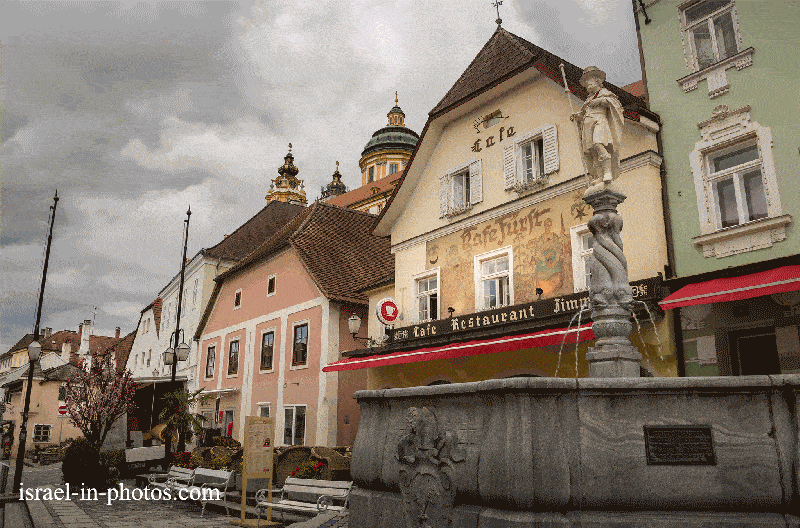
Next two were made in Salzburg. The first one is a window view from our hotel and the next one I took at Hohensalzburg Castle.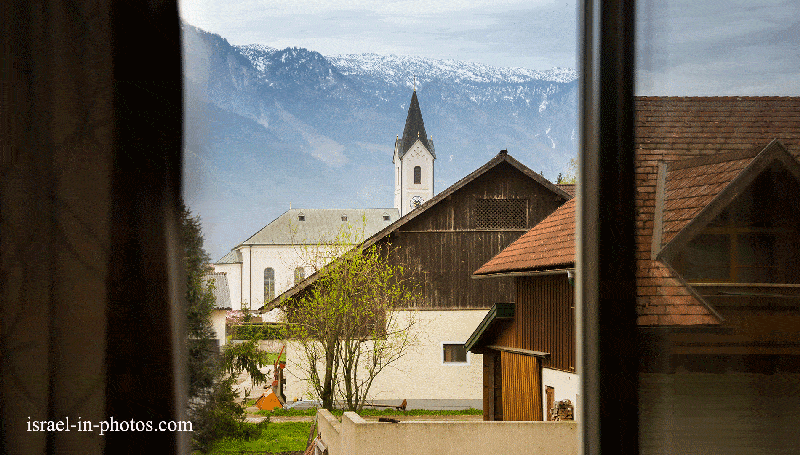
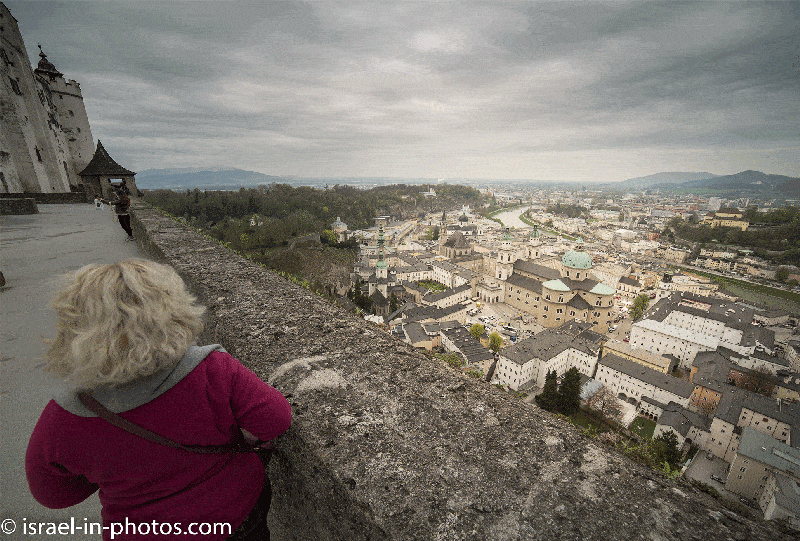
This is the picturesque village Hallstatt:
And the last three were taken in Vienna: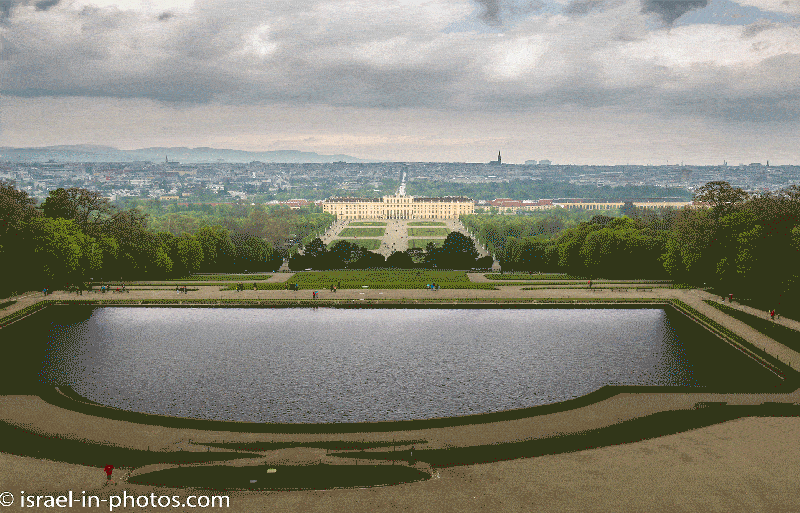
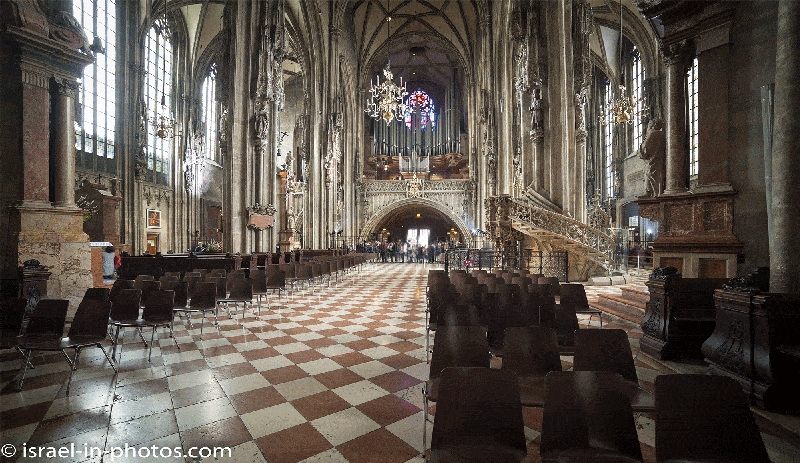

And here is a short video presenting all of them:
Note: all posts from the trip to Austria can be found at 11 Days in Austria.
Common Questions
Can I use a Cinemagraph from your site?
If you would like to purchase a commercial license then please contact me at hi@israel-in-photos.com. And in case you want to use one of the (watermarked) Cinemagraphs on your website, you can download the files freely. Just give credit and link back to my website.
What type of file is a Cinemagraph?
Cinemagraphs are animated gifs (.gif) or videos that autoplay and loop infinitely (.mpeg and other film file formats).
Most social platforms do not support animated gifs, but they support infinite looping videos. Thus I use animated gifs for my website and videos for Instagram and Facebook.
Note: you can find other creative outlines, like 2.5D Parallax Photo Effect – Animating Photos, Combo Photo – Series Of Merged Photos Showing Israel, From Day to Night in Israel, Hyperlapse of Bahai Gardens in Haifa and others, under personal projects category.
Have you ever created a Cinemagraph? Do you have any questions? Let us know in the comments.
That’s all for today, and I’ll see you in future travels!
Stay Tuned!
Additional Resources
Here are several resources that I created to help travelers:
- Trip Planner with Attractions and Itineraries is the page that will help you create your perfect travel route.
- What is the Best Time to visit Israel? To answer this question, we will consider the weather, prices, holidays, festivals, and more.
- Information and Tips for Tourists to Israel will answer the most common questions tourists have about Israel (including safety, passports, weather, currency, tipping, electricity, and much more).
- Israel National Parks and Nature Reserves include a complete list, top ten, map, tickets (Israel Pass, Matmon, combo), and campsites.
- If you are looking for things to do, here are the pages for Jerusalem, Tel Aviv, Haifa, Sea Of Galilee, Akko (Acre), Eilat, Nazareth, Safed (Tzfat), and Makhtesh Ramon.


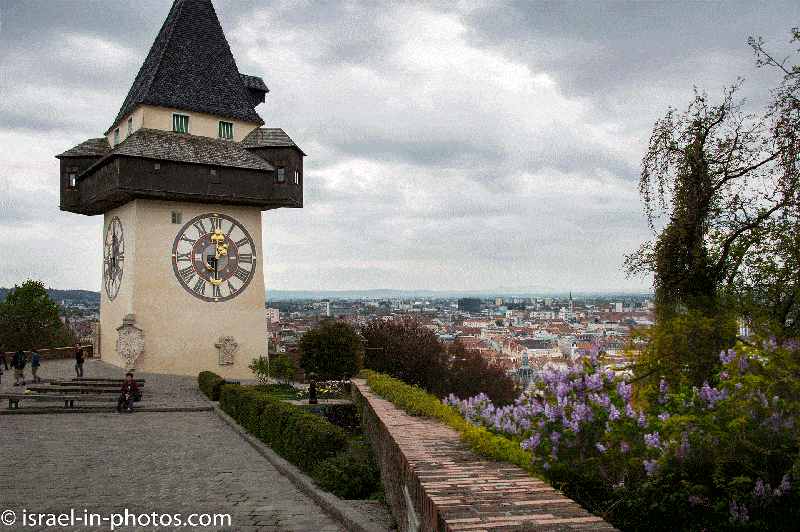






Hello,
is there also the possibility to purchase the Cinemagraphs from you?
Concretely, it is about the Hallstatt image.
Use would be in a movie by a large Austrian companies and possibly on their website.
best regards,
Lena
Lena Fixl
Project Management
Brands, Trademarks and Design GmbH
Flachgasse 35-37
1150 Wien
Hi Lena,
Thanks for reaching out. I’ve sent you an email.